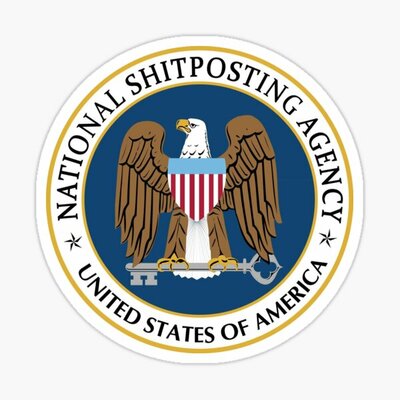“There’s a problem with your USB storage device”
*Continues to work just fine, just as if there is no problem*
Its because you didnt eject beforehand and theres orphaned inodes or data blocks
“You need to manually eject your USB drive before you remove it” - statements dreamed up by the utterly deranged
Also, half the time when you try to eject it, it says “device busy” even though I’m not transferring files. Well, best of luck with that bud, I’m busy too yank
Windows is great because if you plug your mouse into one USB port then maybe you move the mouse to another, it completely forgets that mouse ever existed and is like “setting up device!”
Bro, you know what this is.
It sure is great. If I remember correctly, there was a Windows 95 error saying “keyboard not found, press F2 to continue.”
No it wasn’t just win95 but also IBM DOS and BIOS.
Keyboard not found, press F2 to continue asks the users to either plug in a keyboard and the press F2 on that one to continue or press F2 on an unrecognised keyboard so that the OS could pick it up.
It would then reload the driver’s for the PS/2 keyboard and continue as normal.
@DmMacniel @muhyb does ps/2 allow hotplug?
Under specific circumstances, yes.
well technically… USB initialization isn’t that simple, when you change which port it’s plugged into, it’s numerated under that new memory space, so from the computers perspective, it’s a different number, it’s a different device.
Is that just obfuscated on other platforms (like MacOS)? I don’t think I’ve ever had a Mac get “confused” by a device by changing its port.
the other OS’s don’t store the configuration in the registry, that’s the main difference
I see.
So Windows just needs to git gud.
Git gut by using a sane POSIX architecture just like any other OS out there.
*laughs in ext4
ext is just so simple yet beauti- and useful
@30p87 @SnotFlickerman until you are out of inodes…