

Just to be clear, I’m pretty sure that they don’t have a no-DRM-across-the-board policy, though, so if you’re going there for DRM-free ebooks, you probably want to pay attention to what you’re buying.
checks
Yeah, they have a specific category for DRM-free ebooks:
https://www.kobo.com/us/en/p/drm-free
I’ll also add that independent of their store, I rather like their hardware e-readers, have used them in the past, and if I wasn’t trying to put a cap on how many electronic devices I haul around and wanted a dedicated e-reader, the Kobo devices would probably be pretty high on my list. When I used them, I just loaded my own content onto them with Calibre, not stuff from the Kobo store.


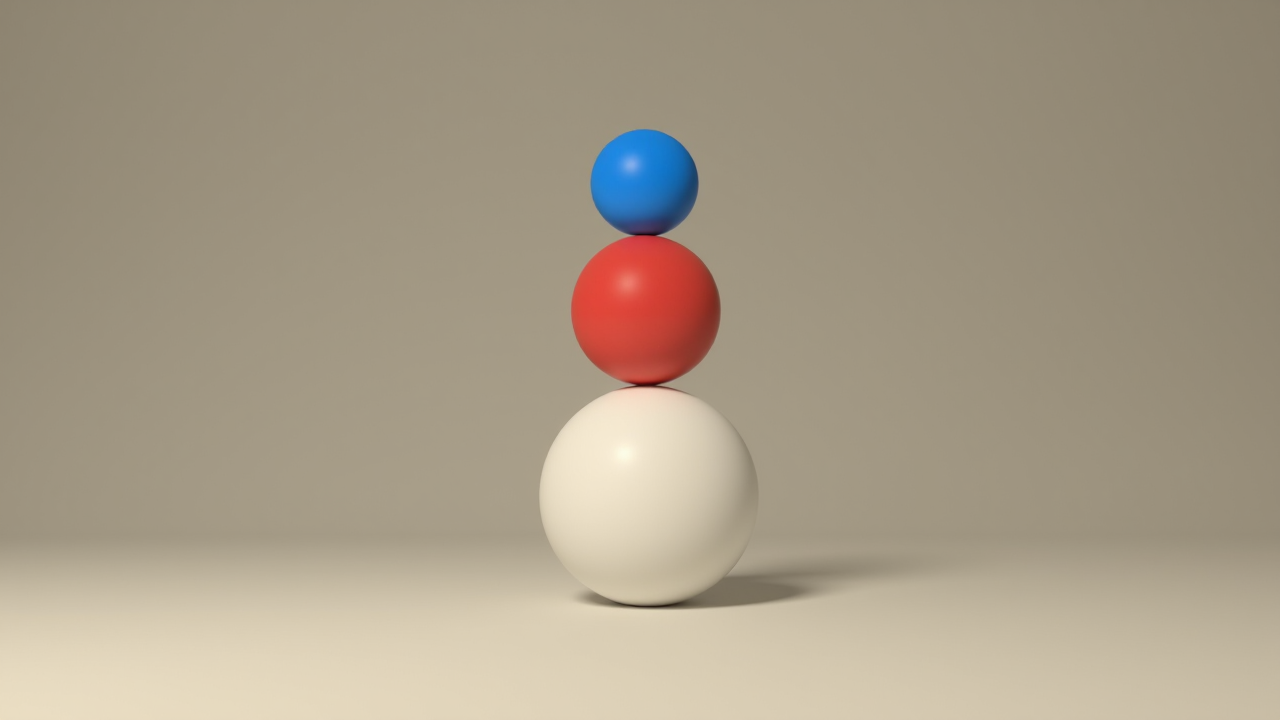
I moved away from dedicated readers. They’re nice, but I have a tablet, a phone, and a laptop. I don’t need a fourth device with me.
For me, the major selling point for dedicated readers is their insane battery life and how they work very well in sunlight or otherwise brightly-lit conditions, so you can read outside.
For comics — I don’t know if you’re only viewing black-and-white manga — my understanding is that color eInk displays have limited contrast compared to the black-and-white ones. I think that if I were viewing anything in color, I’d probably want to use some kind of LED or LCD display.
I will occasionally read content on my Android phone with fbreader. The phone isn’t really a great platform for reading books — just kind of small — but it does a good job of filling the “I’m waiting in a line and need to kill a few minutes”. With an e-reader, you need something like Calibre to transfer books on and off, but with Android, I can just transfer files the way I normally would, via sftp or similar. I don’t have any kind of synchronized system for managing those books spanning multiple devices.
I use an Android tablet sometimes, almost always when I want to cuddle up on a couch or just want a larger display or want to watch videos. Same kind of management/use case. I think I used fbreader to last read an epub thing. I’ve switched among various comics and manga-viewing software, am not particularly tied to any one. There’s a family of manga-viewing software that downloads manga from websites that host it; I can’t recall the most-recent one I’ve used, but in my limited experience, they all work vaguely the same way.
I’ve increasingly been just using GNU/Linux systems for more stuff, as long as space permits; I’d rather limit my Android exposure, as I’d rather be outside the Google ecosystem, and the non-Google non-Apple mobile and tablet world isn’t all that extensive or mature. For laptops, higher power consumption, but also vastly larger battery, and much more capable. On desktop, it’s nice to have a really large screen to read with. For comics — and I haven’t been reading graphic novels or comics in some time, so I’m kind of out of date — I use mcomix. For reading epubs, I use foliate in dark mode. I have, in the past, written some scripts to convert long text files into LaTeX and from thence into pretty-formatted PDFs; I’ll occasionally use those when reading long text files, as I have a bunch of prettification logic that I’ve built into those over the years.
I don’t have any kind of system to synchronize material across devices or track reading in various things. Just hasn’t really come up. If I’m reading something on two different devices, I’ll just be reading two different books at the same time. Probably have some paper books and magazines that I’m working on at the same time too.