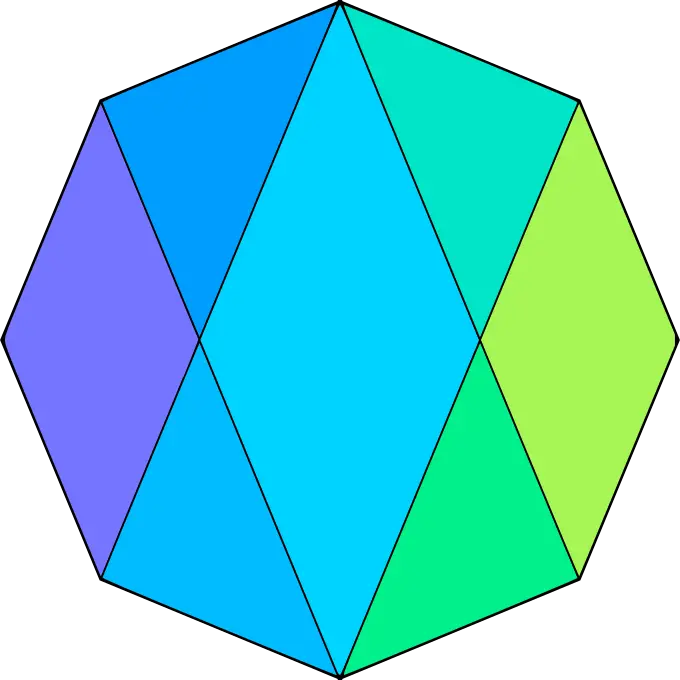Watched my coworker move her cursor to the right edge of her right-hand monitor to get it to over to the left side of her left-hand monitor. When I offered to show her how to adjust her display settings, she said she was used to it and didn’t want to change it. I don’t think I can walk by her desk while she’s working ever again.
What have you got?
searching for google in google
people having no idea what to do when the instructions are literally on the screen, in front of them. Not “how” (that can be understandable), but “what”.
I have a coworker that has two monitors on a free-moving desk stand and he has monitors as far apart as possible. The monitors are pretty small (24") and there is over two monitor widths between them. He has to whip his head around like he is trying trying to dodge a fly all day to do his work.
He complains about back and neck pain all the time.
When a page or UI loads half a second before you click so you end up clicking on something else
Ughh I fucking hate when this happens.
I get that you can’t load everything at once, but put some placeholder stuff there so the link I’m about to click doesn’t shift halfway down the page a millisecond before I click.I remember hearing a lot about “responsive design” right around the time it started becoming impossible to click things. Never wanted to learn more about it, but i think that’s the culprit.
I loved the internet when all html was made in notepad. It was just so pleasant.
Happens to me excruciatingly frequently on the youtube homepage.
The mobile YouTube apps are the worst for this. Especially because the “back” button is really an “escape” button, so trying to just swipe back to where you were is impossible
moving mouse targets. Like let’s say you have two pinned items on the start menu, Firefox and steam. You click Firefox and it starts to open. You go to click steam, but Firefox finishes opening and the icon gets bigger. Steam’s icon then moves to the right, so you click where it was but instead just hit Firefox again. It’s stupid.
Note how Firefox has solved this with tabs. Open a bunch of browser tabs. Enough so they shrink a little. Then rapidly close some, starting from the left. Notice how they don’t change size until you’re done closing tabs.
Mouse tunnels. Like you click the “File” menu, and then mouse over “New” and a long sub menu opens. Longer than the original File menu. If you mouse directly from the top of File to the bottom of New, your cursor will briefly be outside either menu. This often will cause the entire menu to close. Mouse tunnel. Have to keep the cursor in the tunnel. Annoying.
Had an old job that insisted this was fine and refused to let me or anyone change the interface to fix it (on a website)
Focus stealing. Like you’re typing, and some other application pops up and takes focus. The absolute worst is when it pops up and puts focus on a dialogue box, and you just happened to hit “enter”. Instead of adding a new line to your document, you just accepted something. Awful.
Icons where there should be labels.
There’s 12 random shapes in the interface. Clicking 1 of them might delete or block this contact, or it might allow you to send an attachment. How can you find out? You can’t, cause there are no mouse-over labels either, and if you had the option to enable them, it would be hidden behind one of the 12 shapes that may cause more unknown trouble. So you can’t feel safe to experiment either.
When you want to click the fullscreen button, and the seekbar jumps to the end of the video, so you click the start of the seekbar, and now the volume control opens, so you click the video but the volume slider stays open, so you move the volume slider up and down, but now the video already reached the end so now it switches to the next video, and you have to wait for that page to load before you can go back to the previous video which will have to load and buffer all over again(and play an ad if you are on someone elses device)
JUST MAKE THE UI ELEMENTS HITBOXES MATCH THEIR LOOKS AND NOT OVERLAP. A SEEKBAR CAN BE AT THE TOP I DON’T GIVE A CRAP JUST DON’T DO THAT AARRGGGHH
When I get five levels deep in a cascade of UI errors I terminate the mission and mark it as failed.
- having hundreds, even thousands of unread emails in their inbox and constantly complain they did not see the email I sent them. Fucking unsubscribe from all the newsletters you don’t read and disable that Jira ticket update spam you don’t need to respond to. Suddenly it’s all manageable because you don’t actually get many important emails!
- in general (not just computer related) not learning how to use the tools available to you to solve problems you obviously have
Quick tip for anyone in this situation.
Start by using search to clear everything in your inbox from a particular sender you know wont have sent anything important.
Don’t catch up by going one mail at a time, catch up going one sender at a time. You’ll be done within a day.
I’ve done this, can confirm it works. Unsubscribe from the senders you don’t need while you’re at it, and the problem will be significantly easier to manage in the future as well!
Don’t know why I never thought of this before. Just sorted by sender and was able to crank through a ton of emails.
I’m absolutely guilty of what OP describes as being annoying. My coping mechanisms meant ratcheting down the frequency of monitoring those feeds. No email alerts, ever. Check and respond to email twice daily. Respond to IMs (Teams) hourly. Otherwise, pay attention to the meeting I’m in or the work I’m doing. So if I get sent an email I may not get to it for a while, sometimes not before the meeting I’m being called out on.
But in my role I spend 90% of my day in meetings or joint working sessions. Others with different working profiles would have different strategies and expectations, as does the OP, I suspect.
People who watch videos with the cursor hovering over the progress bar/playback controls so they never disappear.
People who type “Google” into the bar at the top of the browser, then type the site name into the search box.
My co-worker does this, and it never fails to astonish me
Default search engine: Google
Text in address bar:
site:google.com google
I can understand this sort of thing among the elderly but I’ve met ablebodied engineers who don’t understand how to computer. The awesome thing is that they don’t take advice, they just Dunning Kruger their way through.
People who type with one to three fingers at a software development company.
IT deploying the shit hole GlobalProtect instead of a “real” macOS
.mobileconfigthat can run as an actual service and be on 24/7. Also IT not black holing IPv6 on the VPN (since they don’t want to support it) causing all the traffic to leak outside the tunnel.…at a software development company.
Why am I the unemployed one?
We had a guy at the place I worked a few jobs ago who did nothing but slowly single-finger peck out regexes all day. His job title was “SEO Guru”.
I do this. I’m not sorry.
For real?
People who take a photo of their monitor instead of a screenshot.
I’m guilty of this for texting or other phone-specific communications.
Sure, I could take a screenshot on the computer, email it to myself, download it to my phone, then add it to a text… Or, I have a camera right there. There has to be a good reason to not take the easy route.
Just use KDE connect to send files between your Phone and PC. Much simpler, and for a photo that would take literal seconds.
If your messager can’t be used on a computer I feel sorry for you. Signal, Whatsapp, Telegram all have windows or browser clients
Why would a for-profit company spend three millions to develop the desktop application, then a million per month to maintain it, in order to lose your personal data therefore making less money?
People who take a screenshot instead of sending a link. I don’t want to see your crusty shitphone or Windows UI, thank you very much.
Or, as a web developer: users who take a screenshot of a problem but completely exclude the URL and/or any other identifier I’d need to actually find the relevant record(s) so I can hope to reproduce the problem and find its cause.
Screenshots are so much faster than a link though on a phone. I do crop mine before sending, but I send a lot of Screenshots in my group chats.
With Word, people using section breaks when most of the time they should have used the simpler page break.
Section breaks are supposed to be used if you want to have a change in the document layout in the middle of the document. This change could be with the margins, the orientation, the contents of the header or footer, the numbering (eg switch from roman numerals to arabic numerals), etc.
But if you just want the line to move to the next page, use a page break. Section breaks increase the chance of unintended layout and page numbering inconsistencies.
Microsoft should rename section break to “layout break” maybe.
Also, related topic, I really hate it when people just input a bunch of line breaks to get the cursor to the next page, instead of a page break.
People who don’t understand windows or the minimize, maximize, and close buttons. So they constantly close the window and then relaunch the program to get back to the main screen or switch tasks.
And on macOS people not understanding that just because all the windows of an application are closed it doesn’t mean it’s not running.
I actually love this design because there’s no need for a window to be there while playing music for example.
any normal music player works/can work that way on windows and linux
Someone who asks for help with their laptop, then opens it to reveal what appears to be several years worth of snacks smashed into the keyboard and on the screen. No, Doug, I don’t want to drive.
Back when I’d fix people’s Windows machines the first thing I usually did was run a standalone VNC server and put that shit on Ethernet. I don’t want to touch your nasty Cheetos keys.